mitmproxy integration for HTTPolice¶
mitmproxy is an advanced HTTP debugging tool that can intercept TLS-encrypted connections, supports HTTP/2, and much more.
mitmproxy-HTTPolice is a script for mitmproxy that will check intercepted exchanges and produce an HTTPolice report. It also works with mitmproxy’s companion tools mitmdump and mitmweb.
For recent changes in mitmproxy-HTTPolice, see the changelog.
Installation¶
Do this in a Python 3.5+ environment:
$ pip3 install mitmproxy-HTTPolice
If this is giving you trouble, see mitmproxy docs and HTTPolice docs for more detailed instructions.
Note
Do not use mitmproxy’s pre-built self-contained binaries. mitmproxy and HTTPolice need to live in the same Python environment, and this is only possible if you install mitmproxy from source via pip. See the “Installation from Source” sections in mitmproxy docs.
Basic usage¶
To run HTTPolice together with mitmproxy, use a command like this:
$ mitmdump -s "`python3 -m mitmproxy_httpolice` -o html -w report.html"
Note the backticks.
Replace mitmdump with mitmproxy or mitmweb as needed.
-s is an option for mitmproxy that specifies a script to run,
along with arguments to that script.
python3 -m mitmproxy_httpolice is a sub-command
that prints the path to the script file:
$ python3 -m mitmproxy_httpolice
/home/vasiliy/.local/lib/python3.5/site-packages/mitmproxy_httpolice.py
-o html tells HTTPolice to produce HTML reports
(omit it if you want a plain text report).
Finally, -w report.html gives the name of the output file.
Now, mitmdump starts up as usual.
Every exchange that it intercepts is checked by HTTPolice.
When you stop mitmdump (Ctrl+C), HTTPolice writes a report to report.html.
Inspecting traffic on the fly¶
Often, you don’t want to get one big report at the end:
you want to see a report for every request/response as it arrives.
You can do this with the --tail option, which tells mitmproxy-HTTPolice
to regenerate the report on every new exchange:
$ mitmdump -s "`python3 -m mitmproxy_httpolice` -o html -w report.html --tail 5"
With the above command, report.html will always contain
a report on the last 5 exchanges seen by mitmproxy.
The latest exchange is at the bottom of the page.
Instead of constantly refreshing that page, you can keep an eye on the log that mitmdump prints to the console, because HTTPolice will notify you whenever there’s something to see:
HTTPolice found 2 errors, 3 comments in: POST /api/v1/customer/ - 201 Created
Integration with the console UI¶
When using the console UI of mitmproxy (the tool named mitmproxy),
you can also see the report for every exchange (“flow” in mitmproxy parlance)
on its “Detail” tab:
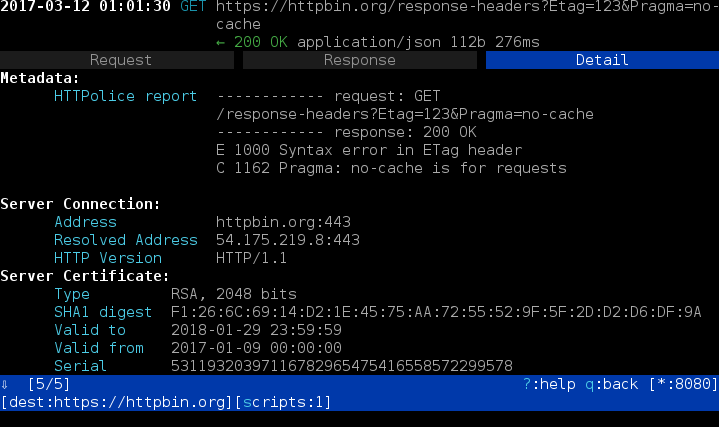
How do you even know that there’s anything to see there? Currently the only way is to follow the event log, which you can trigger by pressing the ‘e’ key:
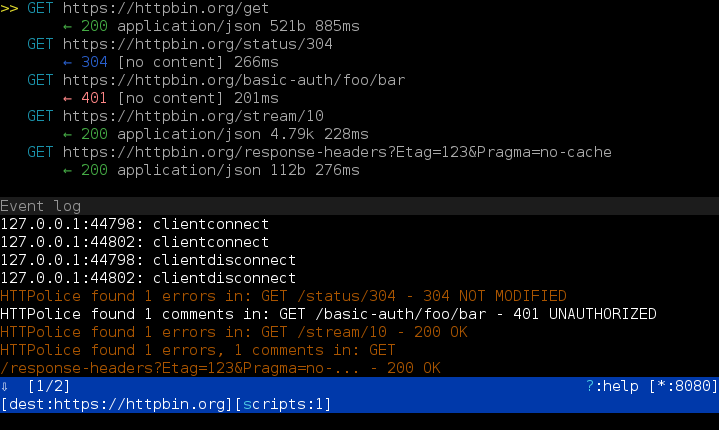
When using mitmproxy-HTTPolice like this, you don’t have to specify an output file. You can simply run:
$ mitmproxy -s "`python3 -m mitmproxy_httpolice`"
Of course, if you also want a fully-fledged report,
you can combine this with the -w, -o and --tail options.
More options¶
You can use the -s option to silence unwanted notices,
just as with the httpolice command-line tool:
$ mitmdump -s "`python3 -m mitmproxy_httpolice` -s 1089 -s 1194 -w report.txt"
mitmproxy itself has many interesting options. One of the more useful features is the ability to dump traffic into a file. If you do this, you can then “replay” it as many times as you wish:
$ mitmdump --wfile flows.dat
$ mitmdump --no-server --read-flows flows.dat \
> -s "`python3 -m mitmproxy_httpolice` -w /dev/stdout"